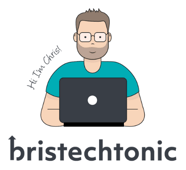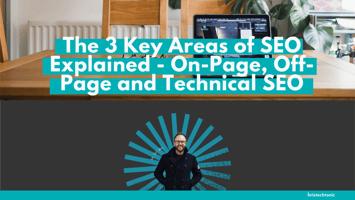SEO, or search engine optimisation, is the practice of optimising your website and its content in...
Optimising Images for SEO: A Comprehensive Guide
Search engine optimisation (SEO) is an essential part of today's digital marketing strategy for bringing visitors to your website. While the majority of online marketers concentrate on text optimisation, images can also have a significant impact on how well your website performs in search engines. A quick and easy technique to increase website visibility and traffic is to optimise your photos for search engines. In this blog post, we'll go through a few tools and methods for image SEO optimisation.
Utilise compression tools
Utilising a compression software tool to shrink the size of the image without sacrificing quality is the first step in image SEO optimisation. Faster loading speeds result from smaller picture sizes, which is essential for a satisfying user experience. Compressor.io is one of several available free compression software applications. Plugins like Smush that automatically compress your images when you upload them can be used if you're using WordPress.
Geotag Your Photographs
You can geotag your photographs to include location information. Search engines will be able to better grasp the subject matter and location of your photographs if you do this. You can geotag your pictures using a number of programmes, like Geoimgr. To tag a location on a map, just submit your image, choose the location, and give it some context. Search engines will better understand your image if you do this.
Name the Pictures
Another crucial step in picture SEO optimisation is giving your photographs the proper names. Use descriptive and pertinent keywords that relate to the content on your website when giving your images names. If your image is about SEO services in Bristol, for instance, label it "bristol-seo-services.png". This will make your website more visible in search engine results pages and aid search engines in understanding what your brand is all about.
Apply Alt Tags
When your image cannot be seen, a text description of it called an alt tag will display instead. All of your images should have alt tags because they give search engines more information about the content of your website. Alt tags are also read aloud by computer accessibility tools, making it simpler for visitors who are blind to comprehend the information on your website. To help search engines comprehend what your image is about, add descriptive and pertinent keywords in your alt tags.
In conclusion, image SEO optimisation is a quick and easy technique to increase the visibility of your website in search engine results. You can raise the search engine ranks and increase traffic to your website by employing compression software, geo-tagging your photographs, accurately naming them, and using alt tags. To help search engines understand the content of your website, always utilise descriptive and pertinent keywords when optimising your images. You'll be well on your way to improving your website's search engine rankings and drawing more traffic if you stick to these easy procedures.
Want to learn more about SEO? Check out our beginners guide to SEO or sign up for it below!